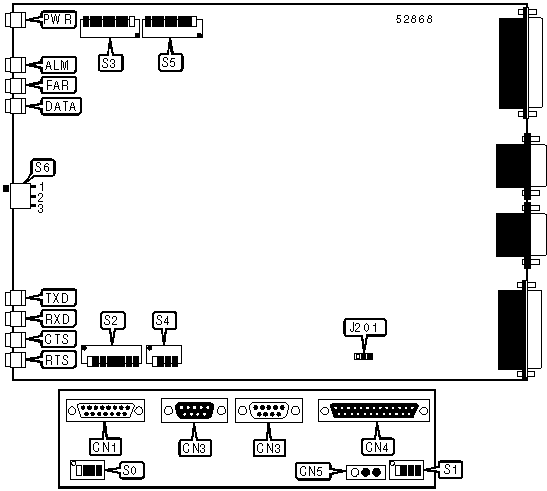
ADC KENTROX
DATASMART MODELS 78620, 78640
| Card Type | T1 CSU/DSU |
| Chipset | Unidentified |
| T1 Transfer Rate | 56Kbps x 24/64Kbps x 24 |
| T1 Protocol | AMI, B8ZS |
| Frame Type | SF, ESF |
| Data Bus | Serial |
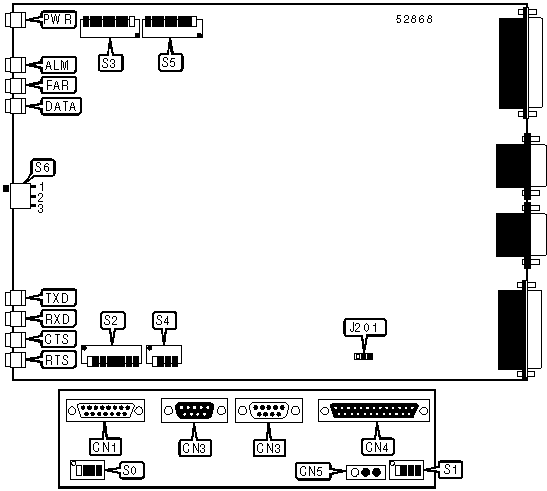
CONNECTIONS |
|||
Function |
Label |
Function |
Label |
| T1 line in | CN1 |
EIA-530 or V.35 serial data port | CN4 |
| DCE serial control port | CN2 |
DC power in (see pinout below) | CN5 |
| DTE serial control port | CN3 |
||
| Note: Model 78620 has a V.35 serial data port, and model 78640 has an EIA-530 serial data port. Standard V.35 serial port is provided on an included adapter cable. | |||
CN5 PINOUT |
|||
Function |
Pin |
Function |
Pin |
| +22V to +56V DC power in | 1 |
-22V to -56V DC power in | 3 |
| Ground | 2 |
||
USER CONFIGURABLE SETTINGS |
|||
Setting |
Label |
Position |
|
| » | Simplex current looped | J201 |
Pins 1 & 2 closed |
| Simplex current open | J201 |
Pins 2 & 3 closed |
|
| » | Control port parity disabled | S0/3 |
On |
| Control port parity enabled | S0/3 |
Off |
|
| » | Control port parity set to odd | S0/4 |
On |
| Control port parity set to even | S0/4 |
Off |
|
| » | Control port uses 8 data bits | S1/1 |
On |
| Control port uses 7 data bits | S1/1 |
Off |
|
| » | Control port uses 1 stop bit | S1/2 |
On |
| Control port uses 2 stop bits | S1/2 |
Off |
|
| » | T1 channel rate is 56Kbps | S2/1 |
On |
| T1 channel rate is 64Kbps | S2/1 |
Off |
|
| » | T1 interface uses ESF format | S3/1 |
Off |
| T1 interface uses Super Frame format | S3/1 |
On |
|
| » | T1 interface uses B8ZS protocol | S3/2 |
Off |
| T1 interface uses AMI protocol | S3/2 |
On |
|
| » | T1 interface bit stuffing disabled | S3/3 |
On |
| T1 interface bit stuffing enabled | S3/3 |
Off |
|
| » | Performance Report Message generation disabled | S3/4 |
On |
| Performance Report Message generation enabled | S3/4 |
Off |
|
| » | Alarm deactivates after 15 seconds | S3/8 |
On |
| Alarm deactivates after 1 second | S3/8 |
Off |
|
| » | Assign channels contiguously | S4/4 |
On |
| Assign channels alternating | S4/4 |
Off |
|
| » | Data inversion disabled | S5/1 |
On |
| Data inversion enabled | S5/1 |
Off |
|
| » | Data port clock source internal | S5/2 |
On |
| Data port clock source external | S5/2 |
Off |
|
| » | Data port clock trigger is leading edge | S5/3 |
On |
| Data port clock trigger is trailing edge | S5/3 |
Off |
|
| » | Factory configured - do not alter | S5/4 |
Unidentified |
| » | User configuration used | S5/5 |
On |
| Factory configuration used | S5/5 |
Off |
|
| » | Set Line Build out with S5/7 and S5/8 | S5/6 |
On |
| Set Line Build out automatically | S5/6 |
Off |
|
CONTROL PORT SPEED SELECTION |
|||
Setting |
S0/1 |
S0/2 |
|
| » | 9600bps |
On |
On |
4800bps |
On |
Off |
|
2400bps |
Off |
On |
|
1200bps |
Off |
Off |
|
GROUND CONFIGURATION |
||
Setting |
S1/3 |
S1/4 |
Signal ground not connected to chassis ground |
Off |
Off |
Signal ground connected to chassis ground through 100ohm resistor |
Off |
On |
Signal ground connected to chassis ground |
On |
Off |
Signal ground connected to chassis ground |
On |
On |
DATA PORT SPEED SELECTION |
||||||
56Kbps/Channel Speed |
64Kbps/Channel Speed |
S2/2 |
S2/3 |
S2/4 |
S2/5 |
S2/6 |
56Kbps |
64Kbps |
Off |
On |
On |
On |
On |
112Kbps |
128Kbps |
On |
Off |
On |
On |
On |
168Kbps |
192Kbps |
Off |
Off |
On |
On |
On |
224Kbps |
256Kbps |
On |
On |
Off |
On |
On |
280Kbps |
320Kbps |
Off |
On |
Off |
On |
On |
336Kbps |
384Kbps |
On |
Off |
Off |
On |
On |
392Kbps |
448Kbps |
Off |
Off |
Off |
On |
On |
448Kbps |
512Kbps |
On |
On |
On |
Off |
On |
504Kbps |
576Kbps |
Off |
On |
On |
Off |
On |
560Kbps |
640Kbps |
On |
Off |
On |
Off |
On |
616Kbps |
704Kbps |
Off |
Off |
On |
Off |
On |
672Kbps |
768Kbps |
On |
On |
Off |
Off |
On |
728Kbps |
832Kbps |
Off |
On |
Off |
Off |
On |
784Kbps |
896Kbps |
On |
Off |
Off |
Off |
On |
840Kbps |
960Kbps |
Off |
Off |
Off |
Off |
On |
896Kbps |
1.024Mbps |
On |
On |
On |
On |
Off |
952Kbps |
1.088Mbps |
Off |
On |
On |
On |
Off |
1.008Mbps |
1.152Mbps |
On |
Off |
On |
On |
Off |
1.064Mbps |
1.216Mbps |
Off |
Off |
On |
On |
Off |
1.12Mbps |
1.28Mbps |
On |
On |
Off |
On |
Off |
1.176Mbps |
1.344Mbps |
Off |
On |
Off |
On |
Off |
1.232Mbps |
1.408Mbps |
On |
Off |
Off |
On |
Off |
1.288Mbps |
1.472Mbps |
Off |
Off |
Off |
On |
Off |
1.344Mbps |
1.536Mbps |
On |
On |
On |
On |
On |
DATA PORT LOSS OF SIGNAL CONFIGURATION |
|||
Setting |
S2/7 |
S2/8 |
|
| » | LOS on low RTS signal |
On |
On |
LOS on low DTR signal |
Off |
On |
|
LOS on both RTS and DTR signals low simultaneously |
On |
Off |
|
LOS detection disabled |
Off |
Off |
|
T1 CLOCK SOURCE SELECTION |
||||
Setting |
S3/5 |
S3/6 |
S3/7 |
|
| » | T1 signal generates clock |
On |
On |
On |
T1 signal generates clock |
On |
Off |
Off |
|
T1 signal generates clock |
Off |
On |
Off |
|
T1 signal generates clock |
Off |
Off |
On |
|
1.544MHz clock on control port pin 9 |
On |
On |
Off |
|
Data port generates clock |
On |
Off |
On |
|
Internal clock source |
Off |
On |
On |
|
64KHz clock on control port pin 9 |
Off |
Off |
Off |
|
STARTING CHANNEL SELECTION |
|||
Setting |
S4/1 |
S4/2 |
S4/3 |
Channel 1 |
On |
On |
On |
Channel 2 |
Off |
On |
On |
Channel 3 |
On |
Off |
On |
Channel 4 |
Off |
Off |
On |
Channel 6 |
On |
On |
Off |
Channel 8 |
Off |
On |
Off |
Channel 12 |
On |
Off |
Off |
Channel 16 |
Off |
Off |
Off |
MANUAL LINE BUILD OUT SELECTION |
||
Setting |
S5/7 |
S5/8 |
0 dB |
On |
On |
-7.5 dB |
Off |
On |
-15 dB |
On |
Off |
-22.5 dB |
Off |
Off |
TEST MODE SELECTION |
||
Setting |
SW6 |
|
| » | Test modes disabled |
Position 2 |
Local loopback test enabled |
Position 1 |
|
Data port loopback test enabled |
Position 3 |
|
DIAGNOSTIC LED(S) |
|||
LED |
Color |
Status |
Condition |
PWR |
Green |
On |
Power is on |
PWR |
Red |
On |
Self-test failed |
PWR |
Green |
Blinking |
User is logged in |
PWR |
Alternating green/red |
Blinking |
Downloading software |
PWR |
N/A |
Off |
Power is off |
ALM |
Red |
On |
Loss Of Signal condition detected |
ALM |
Red |
Fast blink |
Signal is out of frame synchronization |
ALM |
Red |
Slow blink |
Alarm Indication Signal condition detected |
ALM |
Red |
Off |
Interface operating normally |
FAR |
Yellow |
On |
Far-end alarm condition detected |
FAR |
Yellow |
Off |
Far-end alarm condition not detected |
DATA |
Green |
On |
Valid data signal detected |
DATA |
Red |
On |
Test mode active |
DATA |
Green |
Blinking |
Network Set, Reset, or Test code detected |
DATA |
Red |
Blinking |
Bipolar Variation or CRC error detected |
DATA |
Alternating green/red |
Blinking |
Remote activity detected |
DATA |
N/A |
Off |
No valid signal detected |
TXD |
Yellow |
On |
DSU is transmitting data |
TXD |
Yellow |
Off |
DSU is not transmitting data |
RXD |
Yellow |
On |
DSU is receiving data |
RXD |
Yellow |
Off |
DSU is not receiving data |
CTS |
Yellow |
On |
CTS signal is high |
CTS |
Yellow |
Off |
CTS signal is low |
RTS |
Yellow |
On |
RTS signal is high |
RTS |
Yellow |
Off |
RTS signal is low |
| Note: The PWR, ALM, and DATA LEDs will blink red simultaneously if a configuration conflict is detected. | |||