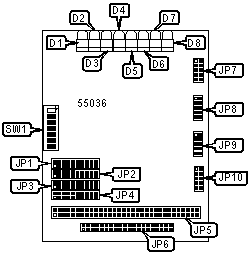
AAEON TECHNOLOGY, INC.
PCM-3640
|
Card Type |
Serial controller |
|
Chip Set |
Unidentified |
|
Maximum Onboard Memory |
Unidentified |
|
I/O Options |
Serial ports (4), 64-pin PC/104 connector, 40-pin PC/104 connector |
|
Data Bus |
PC/104 |
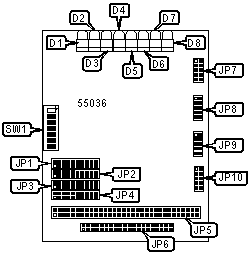
|
CONNECTIONS |
|||
|
Function |
Label |
Function |
Label |
|
PC/104 connector |
JP5 |
RS-232 port – channel 2 |
JP8 |
|
PC/104 connector |
JP6 |
RS-232 port – channel 3 |
JP9 |
|
RS-232 port – channel 1 |
JP7 |
RS-232 port – channel 4 |
JP10 |
|
USER CONFIGURABLE SETTINGS |
|||
|
Function |
Label |
Position |
|
| » |
Standard mode |
SW1/7 |
Off |
|
Enhanced mode |
SW1/7 |
On |
|
|
ENHANCED SERIAL PORT ADDRESS SELECTION |
||||||
|
Address |
SW1/1 |
SW1/2 |
SW1/3 |
SW1/4 |
SW1/5 |
SW1/6 |
|
200h |
On |
On |
On |
On |
On |
On |
|
208h |
Off |
On |
On |
On |
On |
On |
|
218h |
Off |
Off |
On |
On |
On |
On |
|
238h |
Off |
Off |
Off |
On |
On |
On |
|
278h |
Off |
Off |
Off |
Off |
On |
On |
|
300h |
On |
On |
On |
On |
On |
Off |
|
3C0h |
On |
On |
On |
Off |
Off |
Off |
|
3E0h |
On |
On |
Off |
Off |
Off |
Off |
|
3F0h |
On |
Off |
Off |
Off |
Off |
Off |
|
3F8h |
Off |
Off |
Off |
Off |
Off |
Off |
|
Note: The serial port address settings can only be changed when the unit is in enhanced mode. A total of 255 base address settings are available. The switches are a binary representation of the decimal memory addresses. SW1/6 is the Most Significant Bit and switch SW1/1 is the Least Significant Bit. The switches have the following decimal values: SW1/6=256, SW1/5=128, SW1/4=64, SW1/3=32, SW1/2=16, SW1/1=8. Turn off the switches and add the values of the switches to obtain the correct memory address. (Off=1, On=0) |
||||||
|
SERIAL PORT 1 INTERRUPT SELECTION |
||
|
IRQ |
JP1 |
|
|
IRQ3 |
Pins 1 & 2 closed |
|
| » |
IRQ4 |
Pins 3 & 4 closed |
|
IRQ5 |
Pins 5 & 6 closed |
|
|
IRQ6 |
Pins 7 & 8 closed |
|
|
IRQ7 |
Pins 9 & 10 closed |
|
|
IRQ9 |
Pins 11 & 12 closed |
|
|
IRQ10 |
Pins 13 & 14 closed |
|
|
IRQ11 |
Pins 15 & 16 closed |
|
|
IRQ12 |
Pins 17 & 18 closed |
|
|
IRQ15 |
Pins 19 & 20 closed |
|
|
SERIAL PORT 2 INTERRUPT SELECTION |
||
|
IRQ |
JP2 |
|
| » |
IRQ3 |
Pins 1 & 2 closed |
|
IRQ4 |
Pins 3 & 4 closed |
|
|
IRQ5 |
Pins 5 & 6 closed |
|
|
IRQ6 |
Pins 7 & 8 closed |
|
|
IRQ7 |
Pins 9 & 10 closed |
|
|
IRQ9 |
Pins 11 & 12 closed |
|
|
IRQ10 |
Pins 13 & 14 closed |
|
|
IRQ11 |
Pins 15 & 16 closed |
|
|
IRQ12 |
Pins 17 & 18 closed |
|
|
IRQ15 |
Pins 19 & 20 closed |
|
|
SERIAL PORT 3 INTERRUPT SELECTION |
||
|
IRQ |
JP3 |
|
|
IRQ3 |
Pins 1 & 2 closed |
|
|
IRQ4 |
Pins 3 & 4 closed |
|
|
IRQ5 |
Pins 5 & 6 closed |
|
|
IRQ6 |
Pins 7 & 8 closed |
|
|
IRQ7 |
Pins 9 & 10 closed |
|
|
IRQ9 |
Pins 11 & 12 closed |
|
|
IRQ10 |
Pins 13 & 14 closed |
|
|
IRQ11 |
Pins 15 & 16 closed |
|
| » |
IRQ12 |
Pins 17 & 18 closed |
|
IRQ15 |
Pins 19 & 20 closed |
|
|
SERIAL PORT 4 INTERRUPT SELECTION |
||
|
IRQ |
JP4 |
|
|
IRQ3 |
Pins 1 & 2 closed |
|
|
IRQ4 |
Pins 3 & 4 closed |
|
|
IRQ5 |
Pins 5 & 6 closed |
|
|
IRQ6 |
Pins 7 & 8 closed |
|
|
IRQ7 |
Pins 9 & 10 closed |
|
|
IRQ9 |
Pins 11 & 12 closed |
|
|
IRQ10 |
Pins 13 & 14 closed |
|
|
IRQ11 |
Pins 15 & 16 closed |
|
|
IRQ12 |
Pins 17 & 18 closed |
|
| » |
IRQ15 |
Pins 19 & 20 closed |
|
DIAGNOSTIC LED(S) |
|||
|
LED |
Color |
Status |
Condition |
|
D1 |
Unidentified |
On |
Serial port 1 – data is being transmitted |
|
D1 |
Unidentified |
Off |
Serial port 1 – data is not being transmitted |
|
D2 |
Unidentified |
On |
Serial port 1 – data is being received |
|
D2 |
Unidentified |
Off |
Serial port 1 – data is not being received |
|
D3 |
Unidentified |
On |
Serial port 2 - data is being transmitted |
|
D3 |
Unidentified |
Off |
Serial port 2 - data is not being transmitted |
|
D4 |
Unidentified |
On |
Serial port 2 - data is being received |
|
D4 |
Unidentified |
Off |
Serial port 2 - data is not being received |
|
D5 |
Unidentified |
On |
Serial port 3 - data is being transmitted |
|
D5 |
Unidentified |
Off |
Serial port 3 - data is not being transmitted |
|
D6 |
Unidentified |
On |
Serial port 3 - data is being received |
|
D6 |
Unidentified |
Off |
Serial port 3 - data is not being received |
|
D7 |
Unidentified |
On |
Serial port 4 - data is being transmitted |
|
D7 |
Unidentified |
Off |
Serial port 4 - data is not being transmitted |
|
D8 |
Unidentified |
On |
Serial port 4 - data is being received |
|
D8 |
Unidentified |
Off |
Serial port 4 - data is not being received |