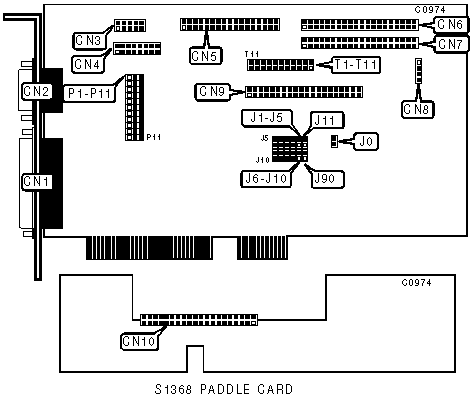
TYAN COMPUTER CORPORATION
S1368 (REV.2.0)
|
Data bus: |
32-bit PCI |
|
Size: |
Half-length, full-height card |
|
Hard drive supported: |
Four IDE(AT) drives |
|
Floppy drives supported: |
Two 360KB, 720KB, 1.2MB, or 1.44MB drives |
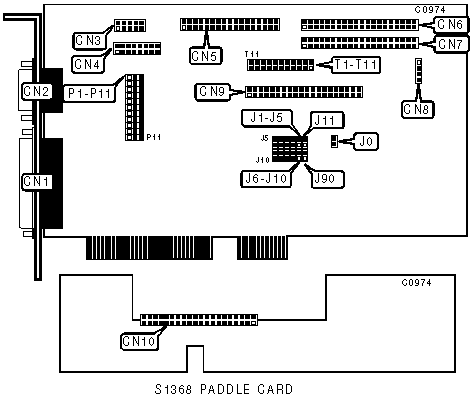
|
CONNECTIONS |
|
|
Function |
Location |
|
25-pin parallel port - external |
CN1 |
|
9-pin serial port 1 - external |
CN2 |
|
10-pin serial port 2 - internal |
CN3 |
|
16-pin game port |
CN4 |
|
34-pin cable connector - floppy drive |
CN5 |
|
40-pin primary IDE(AT) connector |
CN6 |
|
40-pin secondary IDE(AT) connector |
CN7 |
|
2-pin connector - primary drive active LED |
CN8/pins 1 & 2 |
|
2-pin connector - secondary drive active LED |
CN8/pins 3 & 4 |
|
40-pin connector - controller to paddle card |
CN9 |
|
40-pin connector - paddle card to controller |
CN10 |
|
USER CONFIGURABLE SETTINGS |
|||
|
Function |
Location |
Setting |
|
|
» |
Factory configured - do not alter |
J0 |
Open |
|
» |
IDE I/O address fixed |
J1 |
Closed |
|
|
IDE I/O address relocatable |
J1 |
Open |
|
» |
Factory configured - do not alter (PCI native IRQ mode) |
J8 |
Open |
|
» |
Factory configured - do not alter |
J11 |
Unidentified |
|
» |
Factory configured - do not alter |
J90 |
Unidentified |
|
» |
Floppy drive order is normal (A:, B) |
P1 |
Pins 2 & 3 closed |
|
|
Floppy drive order is reversed (B:, A) |
P1 |
Pins 1 & 2 closed |
|
» |
Floppy drive I/O address is 3F0h |
P2 |
Pins 2 & 3 closed |
|
|
Floppy drive I/O address is 370h |
P2 |
Pins 1 & 2 closed |
|
» |
Floppy drive interface enabled |
P3 |
Pins 2 & 3 closed |
|
|
Floppy drive interface disabled |
P3 |
Pins 1 & 2 closed |
|
» |
Factory configured - do not alter |
T1 |
Open |
|
» |
Factory configured - do not alter (parallel port mode) |
T6 |
Open |
|
» |
Game port enabled |
T7 |
Closed |
|
|
Game port disabled |
T7 |
Open |
|
IDE CHANNEL SELECTION |
|||
|
Setting |
J2 |
J3 |
|
|
» |
Both PCI IDE channels enabled |
Open |
Closed |
|
|
Both PCI IDE channels disabled |
Closed |
Open |
|
PRIMARY IDE INTERRUPT MODE SELECTION |
||||
|
Setting |
J5 |
J7 |
J9 |
|
|
» |
IDE IRQ uses legacy IRQ 14 |
Closed |
Open |
Open |
|
|
IDE buffered IRQ to ISA IRQ 14 |
Open |
Closed |
Open |
|
|
IDE IRQ to PCI INT A |
Open |
Open |
Closed |
|
|
IDE IRQ disabled |
Open |
Open |
Open |
|
SECONDARY IDE INTERRUPT MODE SELECTION |
||||
|
Setting |
J4 |
J6 |
J10 |
|
|
» |
IDE IRQ uses legacy IRQ 15 |
Closed |
Open |
Open |
|
|
IDE buffered IRQ to ISA IRQ 15 |
Open |
Closed |
Open |
|
|
IDE IRQ to PCI INT B |
Open |
Open |
Closed |
|
|
IDE IRQ disabled |
Open |
Open |
Open |
|
PARALLEL PORT ADDRESS SELECTION |
|||
|
LPT |
P8 |
P9 |
|
|
» |
LPT1 (378h) |
Pins 2 & 3 closed |
Pins 2 & 3 closed |
|
|
LPT2 (278h) |
Pins 1 & 2 closed |
Pins 1 & 2 closed |
|
|
LPT3 (3BCh) |
Pins 2 & 3 closed |
Pins 1 & 2 closed |
|
|
Disabled |
Pins 1 & 2 closed |
Pins 2 & 3 closed |
|
SERIAL PORT 1 ADDRESS SELECTION |
|||
|
COM |
P4 |
P5 |
|
|
» |
COM1 (3F8h) |
Pins 2 & 3 closed |
Pins 2 & 3 closed |
|
|
COM3 (3E8h) |
Pins 1 & 2 closed |
Pins 1 & 2 closed |
|
|
COM4 (2E8h) |
Pins 2 & 3 closed |
Pins 1 & 2 closed |
|
|
Disabled |
Pins 1 & 2 closed |
Pins 2 & 3 closed |
|
SERIAL PORT 2 ADDRESS SELECTION |
|||
|
COM |
P6 |
P7 |
|
|
» |
COM2 (2F8h) |
Pins 2 & 3 closed |
Pins 2 & 3 closed |
|
|
COM3 (3E8h) |
Pins 2 & 3 closed |
Pins 1 & 2closed |
|
|
COM4 (2E8h) |
Pins 1 & 2 closed |
Pins 1 & 2 closed |
|
|
Disabled |
Pins 1 & 2 closed |
Pins 2 & 3 closed |
|
SERIAL PORT INTERRUPT SELECTION |
||||||
|
Serial Port 1 |
Serial Port 2 |
T3 |
T4 |
T5 |
||
|
IRQ4 |
IRQ3 |
Open |
Close |
Close |
||
|
IRQ4 |
no IRQ |
Open |
Close |
Open |
||
|
no IRQ |
IRQ3 |
Open |
Open |
Close |
||
|
IRQ3 |
IRQ4 |
Open |
T4/pin 1 to T5/pin 1 T4/pin 2 to T5/pin 2 |
|||
|
IRQ 3 |
no IRQ |
Open |
T4/pin 1 to T5/pin 1 |
|||
|
no IRQ |
IRQ4 |
Open |
T4/pin 2 to T5/pin 2 |
|||
|
IRQ5 |
IRQ3 |
T3/pin 2 to T4/pin 2 |
Close |
|||
|
IRQ5 |
no IRQ |
T3/pin 2 to T4/pin 2 |
Open |
|||
|
PARALLEL PORT INTERRUPT SELECTION |
|||
|
IRQ |
T2 |
T3 |
|
|
» |
IRQ7 |
Closed |
Open |
|
|
IRQ5 |
Open |
Closed |
|
|
Disabled |
Open |
Open |
|
PARALLEL PORT MODE CONFIGURATION |
|||
|
Mode |
P10 |
P11 |
|
|
» |
Printer |
Pins 2 & 3 closed |
Pins 2 & 3 closed |
|
|
FDD connection |
Pins 1 & 2 closed |
Pins 1 & 2 closed |
|
|
EPP & Printer |
Pins 2 & 3 closed |
Pins 1 & 2 closed |
|
|
EPP & ECP |
Pins 1 & 2 closed |
Pins 2 & 3 closed |
|
ECP DMA SELECTION |
||||
|
Channel |
T8 |
T9 |
T10 |
T11 |
|
1 |
Closed |
Open |
Closed |
Open |
|
3 |
Open |
Closed |
Open |
Closed |
|
Non-ECP |
Open |
Open |
Open |
Open |
|
MISCELLANEOUS TECHNICAL NOTES |
|
Interrupts can be configured to correspond to different mainboard IRQ modes, such as Legacy, buffered or PCI native. Both primary and secondary IRQs must be from same mode. Jumper J8 must correspond to your IRQ mode selection. Open J8 if native mode PCI is not used in your configuration. Close it if native mode PCI is available and selected. Jumper T3 serves multiple functions and appears in both the serial port and parallel port configuration tables. |